Color Profiles
I bought a Spyder 5 Elite display calibrator. Then, it's inevitable that I will start benchmarking and calibrating all the devices I own. I think it would be nice to share the generated color profiles so owners of those (poorly factory-calibrated) devices can use them to hopefully get a better color reproduction. As a rule of thumb, without any calibrator or color palettes on hand, you can compare your device with an Apple device (which usually has a good factory calibration and does not have the "vibrant enhancement" BS) to get a sense of its color accuracy. All calibrations are done with the default settings (50% brightness, Gamma 2.2, 6500K) I do not provide any guarantee on the quality of those profiles. Use it at your own risk. Device Name Serial Numbers Profile Coverage Device Panel sRGB aRGB DCI-P3 Wacom DTH-W1310 6CAH000337-715 EDID ICC

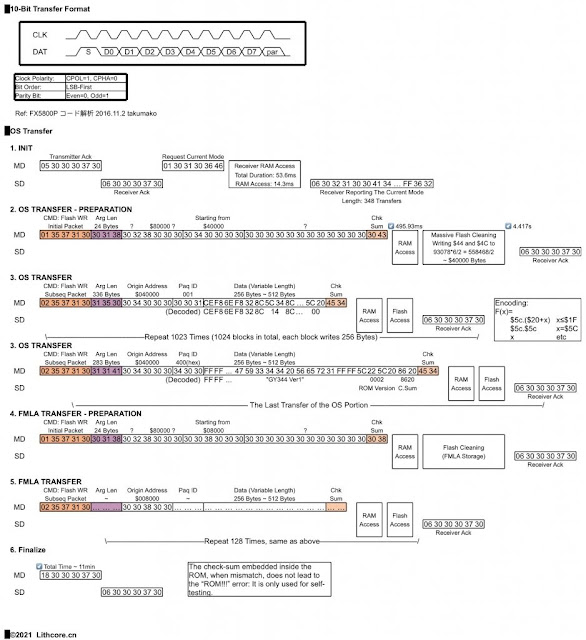



Comments
Post a Comment